

Choosing the wrong LED-strip connector can fry your controller or leave your lights unresponsive. In this guide, you’ll see exactly how 3-pin RGB, 4-pin RGBW, and 4-pin ARGB connectors differ, view clear wiring diagrams, and learn when—and how—to adapt between them safely.
The table below outlines the pin assignments and functions for three common LED-strip connector types:
| Pin | 3-Pin Addressable | 4-Pin RGBW | 4-Pin ARGB |
| Pin 1 | +5 V (VCC) | +12 V | +5 V (VCC) |
| Pin 2 | Data | Red channel | Data |
| Pin 3 | Ground | Green channel | Clock |
| Pin 4 | — | Blue channel | Ground |
| Pin 5 | — | White channel | — |
Data source: IEC Connector Pinout Standard PDF
Key takeaway: 3-pin strips use a simple VCC-Data-Ground interface for addressable control, 4-pin RGBW strips employ a +12 V rail with separate R, G, B, W channels, and 4-pin ARGB adds a clock line for individual pixel management.*
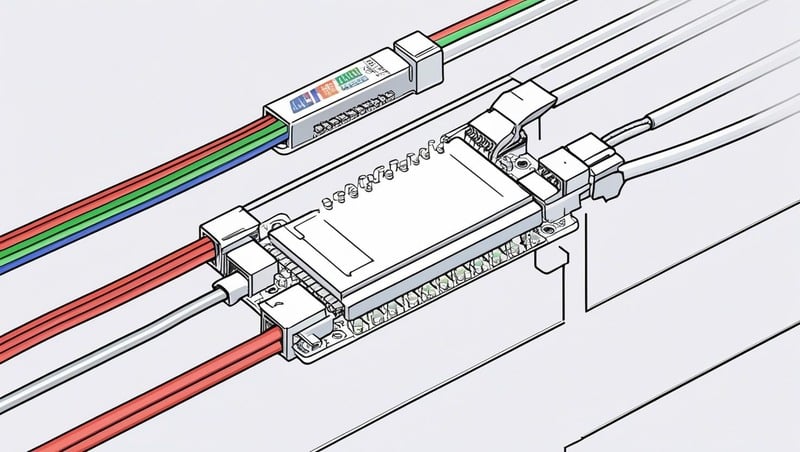
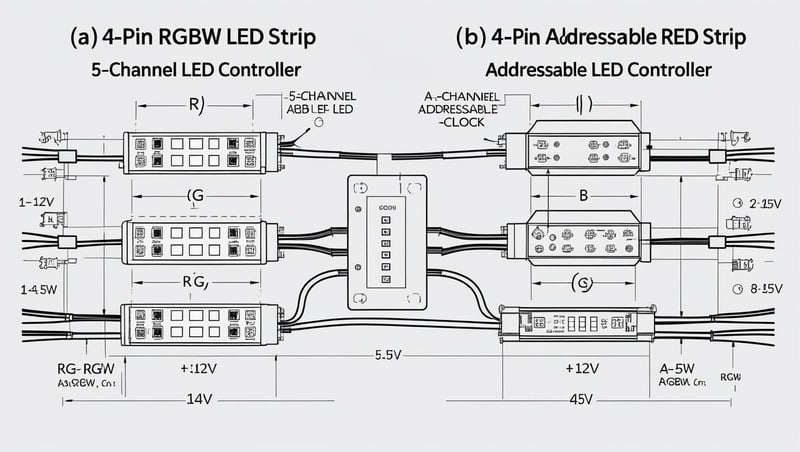
Can I plug a 4-pin strip into a 3-pin header?
No—3-pin headers lack the extra channel (white, clock) and expected voltage. Attempting to do so can damage the strip or controller. Use a proper adapter or matching controller to ensure safe operation.
How can I adapt a 3-pin header to drive a 4-pin LED strip?
Use a 3-to-4-pin adapter cable or wiring harness that maps the +12 V, R, G, B channels correctly and safely leaves the white or clock pin isolated. Avoid direct connections—always match voltage and pin functions to prevent damage.
Why do some LED strips feature 4 pins instead of 3?
Four-pin strips add either a dedicated white channel (RGBW) for tunable white or separate data and clock lines (ARGB) for individual pixel control. This enhances color versatility, brightness accuracy, and dynamic lighting effects.
What happens if you mis-wire a 4-pin ARGB LED strip?
Mis-wiring can short data/clock lines or apply incorrect voltage to pixels, leading to erratic behavior, permanent LED damage, or controller failure. Always verify pin assignments and use proper adapters or matching controllers.
Selecting the right connector—3-pin RGB, 4-pin RGBW, or 4-pin ARGB—ensures safe operation and optimal lighting effects. Refer to the wiring diagrams above when setting up your strips, and choose adapters when necessary to match your controller’s header.
For more detailed instructions, see our LED Strip Wiring Guide, and explore compatible controllers in the LED Controller Selection Guide.
Key takeaway: Matching strip type to your lighting goals and wiring it correctly prevents damage and unlocks the full potential of RGB, RGBW, or ARGB effects.