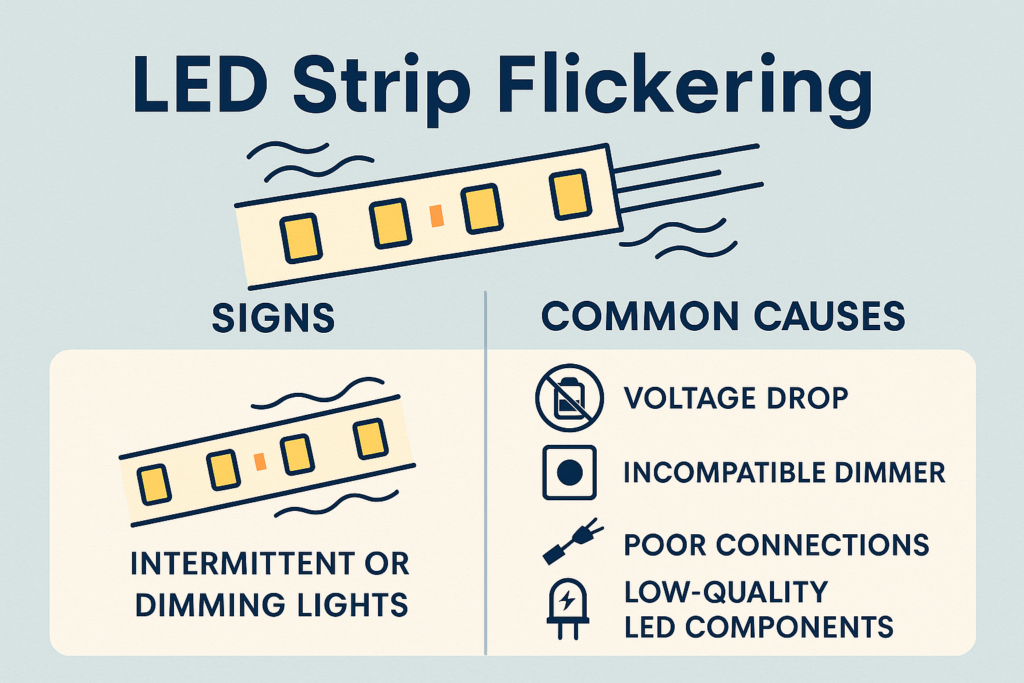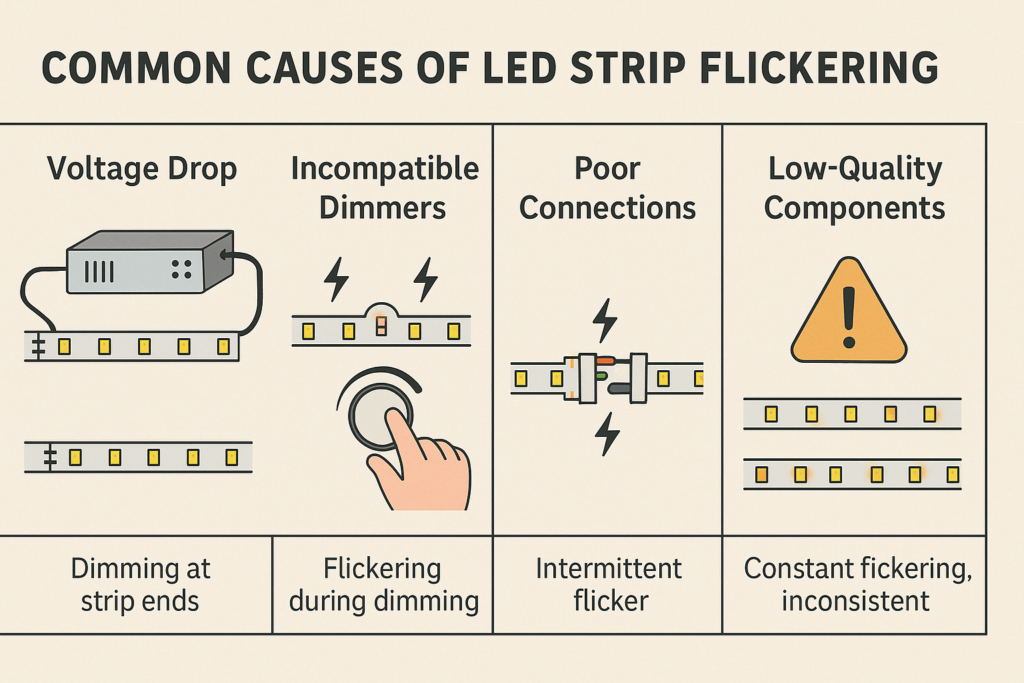“LED strip flickering is typically caused by voltage drops, incompatible dimmers, or poor connections. Clearly understanding and quickly addressing these issues ensures stable, flicker-free lighting performance.”
Introduction to LED Strip Flickering
As someone who has personally installed and maintained numerous LED strips, I understand clearly how frustrating flickering issues can be. Flickering LED strips can negatively impact your lighting design and ambiance, causing inconvenience and potential discomfort.
What is LED Strip Flickering?
LED strip flickering refers to inconsistent, rapid blinking or dimming of LED lights. This issue typically arises due to problems like voltage drops, incompatible dimmers, poor connections, or low-quality components. Clearly identifying the root cause helps effectively resolve and prevent flickering.
Why Address Flickering Quickly?
Quickly addressing flickering issues ensures consistent and comfortable lighting, enhancing both aesthetics and functionality. Clearly resolving flickering also extends the lifespan of your LED strips and prevents potential damage or safety issues.
Clients frequently ask me, “Why are my LED strips flickering?” Clearly, understanding the common causes and simple solutions can help you easily fix and maintain stable LED lighting.
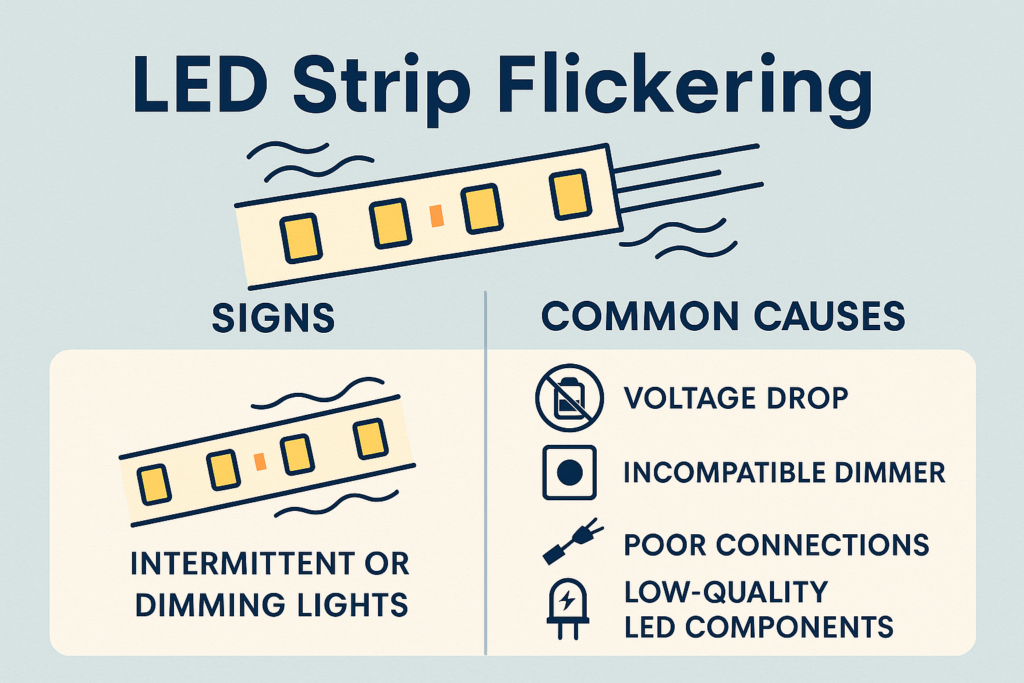
Common Causes of LED Strip Flickering
From my personal experience installing LED strips, I clearly understand the common reasons behind flickering issues. Here’s a straightforward explanation of typical causes to help you easily identify and resolve the problem.
Voltage Drop & Power Issues
- Issue Clearly Explained:
Flickering often occurs due to insufficient voltage along longer LED strip runs, causing dimming or blinking.
- How to Identify:
LEDs near the power supply are bright, but further sections clearly become dim or flicker.
Incompatible Dimmers & Controllers
- Issue Clearly Explained:
Using dimmers or controllers not specifically designed for LEDs can cause inconsistent lighting and flickering.
- How to Identify:
LED strips flicker or behave erratically clearly when dimming or changing brightness levels.
Poor Connections & Wiring
- Issue Clearly Explained:
Loose or improper wiring connections clearly cause intermittent power supply, leading to flickering.
- How to Identify:
LEDs flicker when touched or moved slightly, indicating loose connections or wiring issues.
Low-Quality LED Components
- Issue Clearly Explained:
Inferior quality LED strips or components clearly lead to inconsistent brightness and flickering.
- How to Identify:
Persistent flickering issues regardless of troubleshooting clearly point to low-quality components.
Comparison Table:
| Causa |
Symptoms |
Simple Solution |
| Caída de tensión |
Dimming at strip ends |
Add power injection, proper power supply |
| Incompatible Dimmers |
Flickering during dimming |
Use LED-compatible dimmers/controllers |
| Poor Connections |
Intermittent flicker |
Check and secure all connections |
| Low-Quality Components |
Constant flickering, inconsistent |
Replace with quality LED strips |
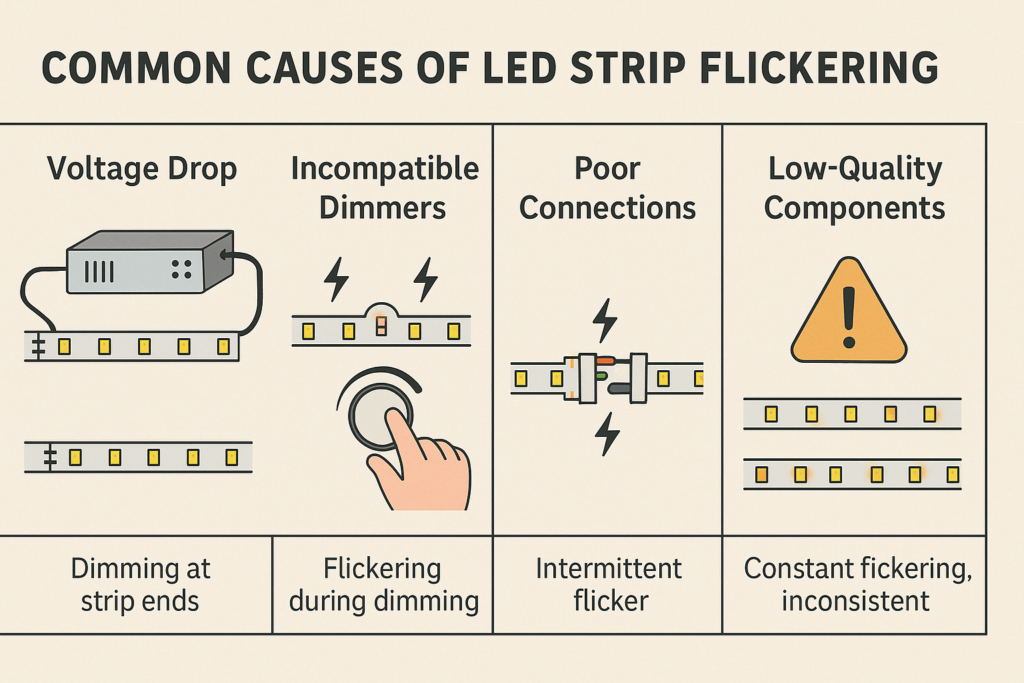
Step-by-Step Guide to Fixing LED Strip Flickering
From my personal experience resolving LED strip flickering issues, here’s a clear, step-by-step guide to help you quickly identify and easily fix the problem.
1. Check and Secure Connections
- Ensure all wiring connections are secure and tight.
- Verify connectors clearly match the LED strip specifications.
- Reconnect and firmly secure any loose or faulty connections.
2. Verify Voltage and Power Supply
- Confirm your power supply clearly provides sufficient wattage and voltage.
- For longer LED strip installations, consider clearly adding power injection points to maintain consistent brightness.
3. Replace Incompatible Dimmers or Controllers
- Identify clearly incompatible dimmers or controllers causing flickering.
- Replace them with LED-compatible dimmers or controllers specifically designed for your LED strips.
4. Use Quality LED Components
- If flickering persists clearly despite troubleshooting, replace your LED strips with higher-quality, reputable products designed for consistent, stable lighting.
Clients often ask, “Can I quickly fix LED strip flickering myself?” Clearly, following these straightforward troubleshooting steps typically allows you to easily and effectively solve LED strip flickering.

How to Prevent LED Strip Flickering
From my experience installing and maintaining LED strip lights, I clearly understand how proactive measures can prevent flickering issues before they arise. Here’s clear, practical guidance to ensure consistent, flicker-free LED lighting:
Select Quality LED Strips
- Choose reliable, reputable LED strips clearly designed for consistent brightness and stable performance.
Ensure Proper Power Supply
- Clearly match power supply wattage and voltage to your LED strip’s specifications.
- For long strips, clearly consider using power injection points to maintain uniform brightness and prevent voltage drop.
Use LED-Compatible Controllers and Dimmers
- Clearly ensure all dimmers and controllers are specifically designed and compatible with LED strips.
- Avoid generic or incompatible controllers clearly known to cause flickering or inconsistent lighting.
Proper Installation Practices
- Clearly secure connections and ensure all wiring is properly insulated and protected.
- Clearly mount strips firmly and carefully, preventing movement or damage that can lead to flickering.
Clients frequently ask me, “How can I easily prevent flickering in my LED strips?” Clearly, following these practical guidelines ensures stable and long-lasting performance.

Advanced Troubleshooting Tips
From personal experience resolving challenging LED strip flickering issues, here are clear, advanced troubleshooting tips to help you tackle persistent or complex problems:
Check LED Controllers & Compatibility
- Verify your LED strips clearly match the specifications of your controller and dimmers.
- Ensure compatibility clearly by referencing manufacturer recommendations and product datasheets.
Evaluate Voltage Drop & Power Injection
- Measure voltage at various points along long LED strip runs.
- Clearly add additional power injection points if voltage drop causes flickering or dimming.
Inspect and Replace Faulty Components
- Inspect LED strips for visibly damaged or defective sections clearly causing flickering.
- Clearly replace faulty segments or components promptly to restore consistent lighting performance.
Update Controller Firmware & Software
- Clearly ensure that your controllers and software or apps have the latest updates, which can resolve compatibility or performance issues causing flickering.
Clients often ask me, “What advanced methods can quickly fix stubborn LED flickering?” Clearly, addressing compatibility issues, proper voltage management, and using quality components are key to effectively resolving persistent LED strip flickering.

Recommended Tools & Components for Flicker-Free Installation
Having personally installed LED strip lights in various projects, I clearly understand the importance of selecting quality tools and components to prevent flickering. Here’s straightforward guidance to ensure stable, flicker-free lighting:
Essential Components
- High-Quality LED Strips:
Choose reputable LED strips clearly designed for stable and consistent performance, minimizing flicker risk.
- Reliable Power Supplies:
Select power supplies clearly matched to your LED strip voltage and wattage requirements, ensuring sufficient and stable power.
- Compatible LED Controllers and Dimmers:
Use controllers and dimmers clearly designed for LED use, ensuring seamless compatibility and flicker-free operation.
- Proper Connectors & Wiring:
Clearly choose connectors and wiring designed specifically for LED strips, ensuring secure connections and stable lighting.
Recommended Installation Tools
- Voltage Meter (Multimeter):
Clearly verify accurate voltage levels to prevent flickering caused by voltage drop.
- Aluminum Mounting Channels:
Use channels clearly designed for LED strips, aiding heat dissipation and ensuring stable, long-term performance.
- Quality Adhesive & Mounting Clips:
Clearly select reliable adhesives and secure clips to maintain consistent strip placement and prevent flicker from loose connections.
Clients frequently ask me, “What components and tools clearly help avoid LED strip flickering?” Clearly, quality LED strips, compatible controllers, and proper installation tools significantly reduce flickering risk.

Expert Maintenance & Long-term Care Recommendations
Based on my personal experience installing and maintaining LED strips, here’s straightforward guidance to help you maintain flicker-free, reliable performance over time:
Regular Inspection
- Check Connections Regularly:
Periodically inspect and ensure all wiring, connectors, and controllers remain secure and free from damage.
- Verify Consistent Brightness:
Regularly observe your LED strips for uniform brightness, clearly addressing any flickering or dimming immediately.
Gentle Cleaning & Care
- Keep LED Strips Clean:
Gently clean strips occasionally with a soft cloth, clearly removing dust or debris to maintain optimal lighting performance.
- Avoid Harsh Cleaners:
Clearly avoid abrasive or chemical cleaners to prevent damaging the LED coating or strip materials.
Proper Heat Management
- Ensure Adequate Heat Dissipation:
Clearly use aluminum channels or heat sinks, especially important for high-brightness strips, to prolong LED lifespan and prevent performance issues.
- Monitor Temperature Levels:
Regularly ensure strips and power supplies clearly remain cool during operation to prevent overheating and flickering.
Clients often ask me, “How often should I perform maintenance on my LED strips?” Clearly, regular inspections every few months and gentle cleaning at least twice a year significantly enhance reliability and prevent flickering issues.

FAQs About LED Strip Flickering
Drawing from my hands-on experience addressing LED strip flickering issues, here are clear, practical answers to common questions users frequently ask, helping you maintain flicker-free lighting performance.
Why are my LED strip lights flickering?
Flickering usually occurs due to voltage drop, incompatible dimmers, loose connections, or low-quality components. Clearly identifying and addressing these issues quickly resolves flickering problems.
How can I quickly stop LED strips from flickering?
Quickly check connections, verify compatible dimmers and controllers, and ensure the power supply provides sufficient voltage. Clearly fixing these areas will quickly resolve flickering.
Do LED strip lights flicker because of voltage issues?
Yes, clearly voltage issues—such as inadequate voltage, improper power supplies, or long LED runs without power injection—are common causes of flickering LED strips.
Conclusion & Next Steps
Clearly understanding how to identify, fix, and prevent LED strip flickering allows you to maintain stable, consistent lighting performance. Drawing from my practical experience, quickly addressing common issues like voltage drops, incompatible dimmers, and poor connections helps ensure reliable, flicker-free lighting.
Proactively following straightforward installation practices, regular maintenance, and using quality components ensures your LED strips remain effective and visually appealing long-term.
Ready to enhance your LED strip lighting experience?
Explore Elstar’s LED Lighting Solutions →